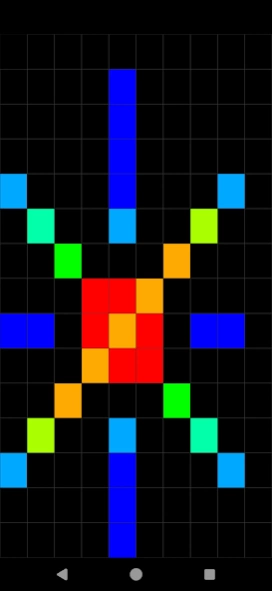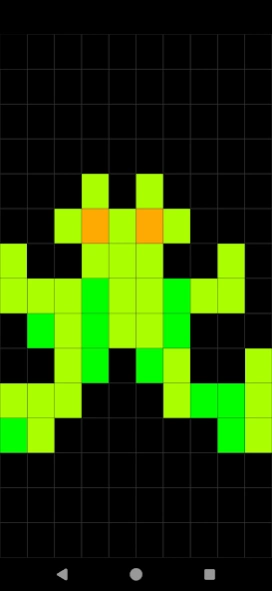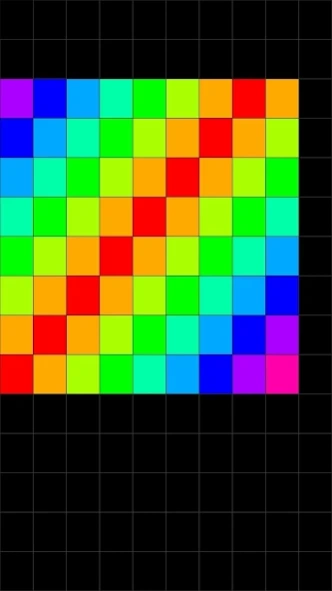Doodle Grid 3 1.02
Continue to app
Paid Version
Publisher Description
Doodle Grid 3 - Make pixel art by toggling pixel blocks!
Welcome to Doodle Grid 3 - the easy pixel art app for kids and creative minds alike! Get ready to dive into a world of colorful fun on a 15x10 grid, where you can bring your imagination to life with 9 pure chroma colors and black. With our simple grid design, kids and adults alike can easily create colorful masterpieces with just a tap. Whether you're a budding artist or looking for a relaxing way to pass the time, our app offers an enjoyable doodling experience. Get ready to draw, doodle, and add a splash of color to your imagination!"
Doodle Grid 3 makes drawing a breeze!
* tap on a pixel to rotate between 10 colors and watch your artwork come to life with vibrant shades
* Press and hold a pixel for two seconds to clear it
*if you ever want a fresh canvas, just use a quick two-finger touch gesture to clear it all and start over
It's not just drawing - it's a magical canvas where you can spell out letters, draw adorable animals, or design mesmerizing patterns. There are 10^150 possibilities!
For parents and kids alike, saving your creations is a breeze - just take a screenshot, and you can share your masterpieces with family and friends.
Download Doodle Grid 3 now and unlock your creativity! Whether you're a kid or a kid at heart, join the fun and paint your way to pixel perfection. Let's doodle and create something wonderful!
About Doodle Grid 3
Doodle Grid 3 is a paid app for Android published in the Recreation list of apps, part of Home & Hobby.
The company that develops Doodle Grid 3 is MookieBearApps. The latest version released by its developer is 1.02.
To install Doodle Grid 3 on your Android device, just click the green Continue To App button above to start the installation process. The app is listed on our website since 2023-07-31 and was downloaded 0 times. We have already checked if the download link is safe, however for your own protection we recommend that you scan the downloaded app with your antivirus. Your antivirus may detect the Doodle Grid 3 as malware as malware if the download link to com.rfo.dgrid3 is broken.
How to install Doodle Grid 3 on your Android device:
- Click on the Continue To App button on our website. This will redirect you to Google Play.
- Once the Doodle Grid 3 is shown in the Google Play listing of your Android device, you can start its download and installation. Tap on the Install button located below the search bar and to the right of the app icon.
- A pop-up window with the permissions required by Doodle Grid 3 will be shown. Click on Accept to continue the process.
- Doodle Grid 3 will be downloaded onto your device, displaying a progress. Once the download completes, the installation will start and you'll get a notification after the installation is finished.